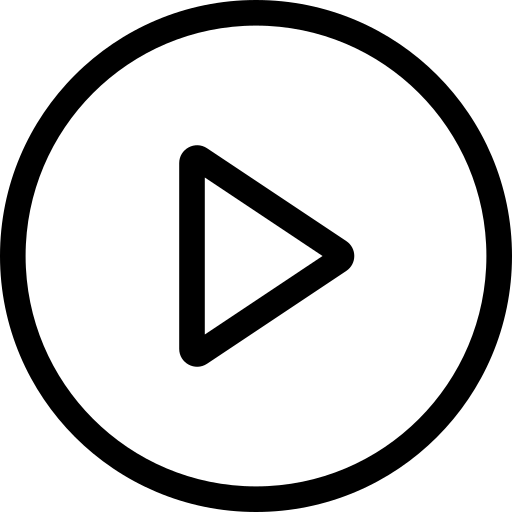1
/
จาก
10
HYTOBP LT2 Movie Projector
HYTOBP LT2 Movie Projector
- Auto Focus & Auto 6D Keystone Correction
- 4K Support & 600 ANSI & 20000:1 Contrast Ratio
- Bluetooth 5.1 &12W Speaker
- Advanced WIFI6 Projector
- Wide Compatibility & Portable Cinema
ราคาปกติ
$364.49 USD
ราคาปกติ
ราคาโปรโมชัน
$364.49 USD
ราคาต่อหน่วย
/
ต่อ
ไม่สามารถโหลดความพร้อมในการรับสินค้าด้วยตนเองได้
- How to pay for it?
1. Click "Add to cart" or "More payment options" to pay with PayPal.
2. Click "Pay with PayPal" to pay with Credit or Debit Card. (Fill in your email address first)
ดูรายละเอียดทั้งหมด









-

Auto Focus
-

300 Screen
-

Bluetooth 5.1